Getting Your Software License Information
If you purchased any software via OnTheHub, you’ll need to record your license keys and other pertinent information necessary for reinstalling the software. (Note: You only need to do this for purchased software.)
You’ll have access to this information only until September 11, 2023.
1. From the OnTheHub portal, click your name (“Hello ___”), and then select Your Account/Orders from the drop-down menu. If you don't see your name, click on Sign in.
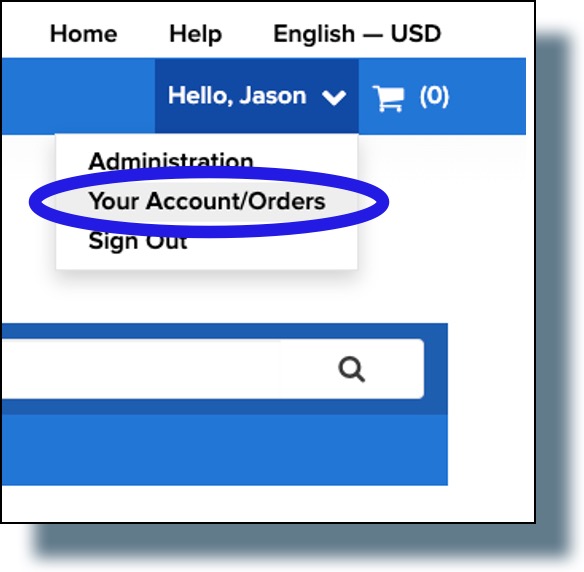
2. In the next screen, click View Details for each software you purchased.

3. Record the license key and any other pertinent details for that purchased software.
Questions?
If you need assistance, please contact UIS by going to help.georgetown.edu.